This is my Illustrator ball. I made a circle without a fill or stroke, then added a gradient while the ball was selected. For the gradient I used white, a light grey, a red, and a darker red. The shadow is a gradient of black, grey, white, and transparent. The sky is blue and transparent, and the grass is just a solid green.
This is my Photoshop sphere. I made it more pink than red. The ball has two layers, the main color and the shadow. I pretty much did the same thing I did with the Illustrator ball.
 This is my PS tutorial ball. I did a Billiard ball. One part I had trouble with the shine just below the number. I solved it by, instead of feathering, making a gradient white circle and making it transparent. To make it my own, I made the ball green, with the classic 6 instead of the black 8 in the tutorial. Tutorial link.
This is my PS tutorial ball. I did a Billiard ball. One part I had trouble with the shine just below the number. I solved it by, instead of feathering, making a gradient white circle and making it transparent. To make it my own, I made the ball green, with the classic 6 instead of the black 8 in the tutorial. Tutorial link.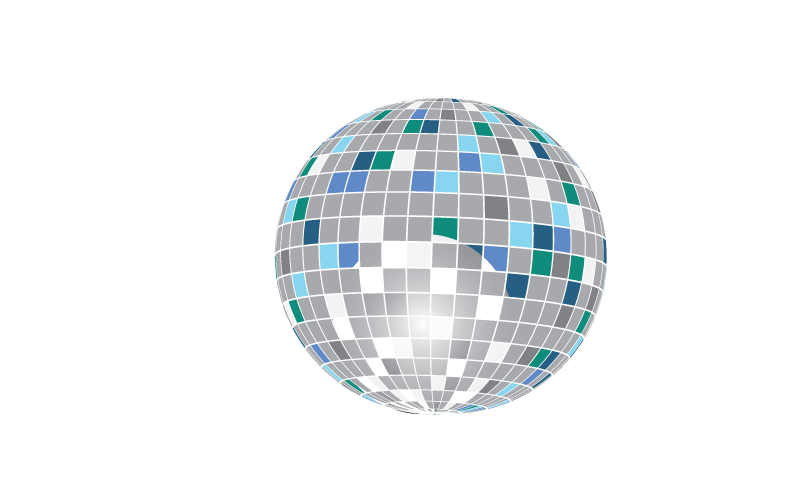 This is my AI tutorial ball. It is a disco ball. I didn't really have any troubles with it. I used a few different colors of blues for the coloring, and a gradient white & black screen circle to make that shine, though it did not turn out well. Tutorial Link.
This is my AI tutorial ball. It is a disco ball. I didn't really have any troubles with it. I used a few different colors of blues for the coloring, and a gradient white & black screen circle to make that shine, though it did not turn out well. Tutorial Link.

No comments:
Post a Comment